Try your Mentor
Once you’ve finished configuring your mentor, you can always try out your custom AI Mentor under the "Try" menu item. You must be logged in to do so.
writing, editing, or importing your content, you can publish your work to the web as a docs site. Once published, your site will be accessible online only to your selected audience.
You can publish your site and find related settings from your docs site's homepage.
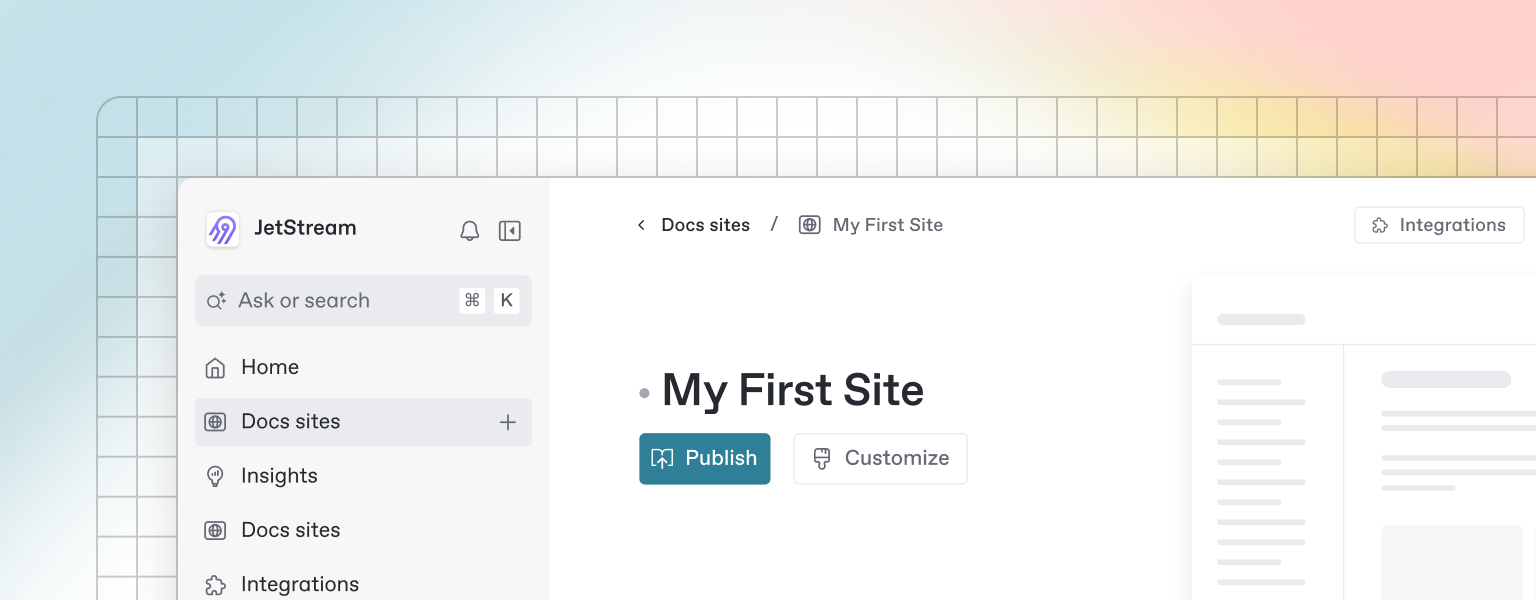
Last updated